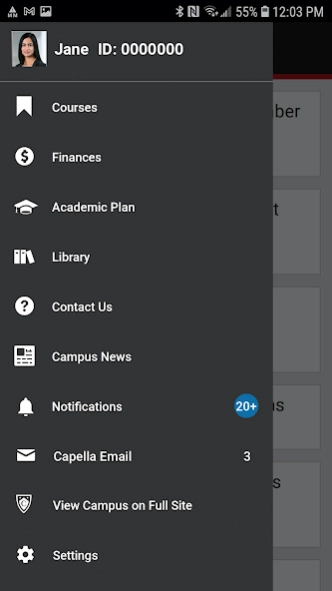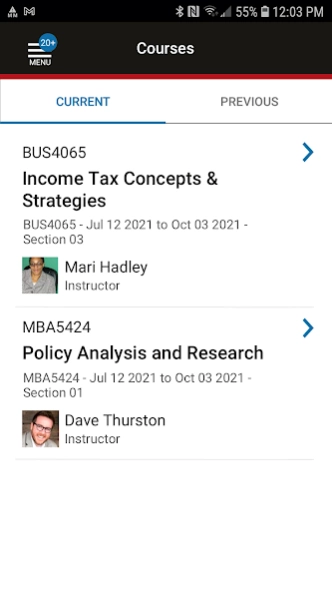Capella Mobile 6.5.0
Free Version
Publisher Description
Capella Mobile - The Capella Mobile app serves students of Capella University (login req'd).
The Capella Mobile app serves students enrolled at Capella University, and requires a university login. It makes it easier for busy, working professionals to keep up with their program, the latest happenings in their courses, and to do some light work while on the go. Capella Mobile integrates campus, program and course activities within a convenient, single app.
Primary Features:
* View Campus News and Alerts
* Capella Student ID Card screen (if eligible status)
* Check your Account Summary
* Unread count and direct link to your Capella email account (if issued)
* Review your Academic Plan and register for your next course
* Notifications for top happenings in your course
Course Messages link, with unread count indicator
* Read course announcements
* View instructions for studies and assignments (subject to availability across courses or units)
* Check the status of recent assignments (due / submitted / graded) and grade (score)
* Post to course discussions; read and reply to classmates' or faculty postings
* Read status for course discussion posts is synchronized with the Courseroom
* Reach mobile-friendly Capella Library databases to start literature searches
* View your instructor or classmates’ Campus profiles (subject to their privacy settings)
Please take a minute to review the app after putting these features to use. Your feedback makes a difference in upcoming releases.
About Capella Mobile
Capella Mobile is a free app for Android published in the Teaching & Training Tools list of apps, part of Education.
The company that develops Capella Mobile is Capella University. The latest version released by its developer is 6.5.0.
To install Capella Mobile on your Android device, just click the green Continue To App button above to start the installation process. The app is listed on our website since 2023-10-02 and was downloaded 2 times. We have already checked if the download link is safe, however for your own protection we recommend that you scan the downloaded app with your antivirus. Your antivirus may detect the Capella Mobile as malware as malware if the download link to edu.capella.mobile.android is broken.
How to install Capella Mobile on your Android device:
- Click on the Continue To App button on our website. This will redirect you to Google Play.
- Once the Capella Mobile is shown in the Google Play listing of your Android device, you can start its download and installation. Tap on the Install button located below the search bar and to the right of the app icon.
- A pop-up window with the permissions required by Capella Mobile will be shown. Click on Accept to continue the process.
- Capella Mobile will be downloaded onto your device, displaying a progress. Once the download completes, the installation will start and you'll get a notification after the installation is finished.